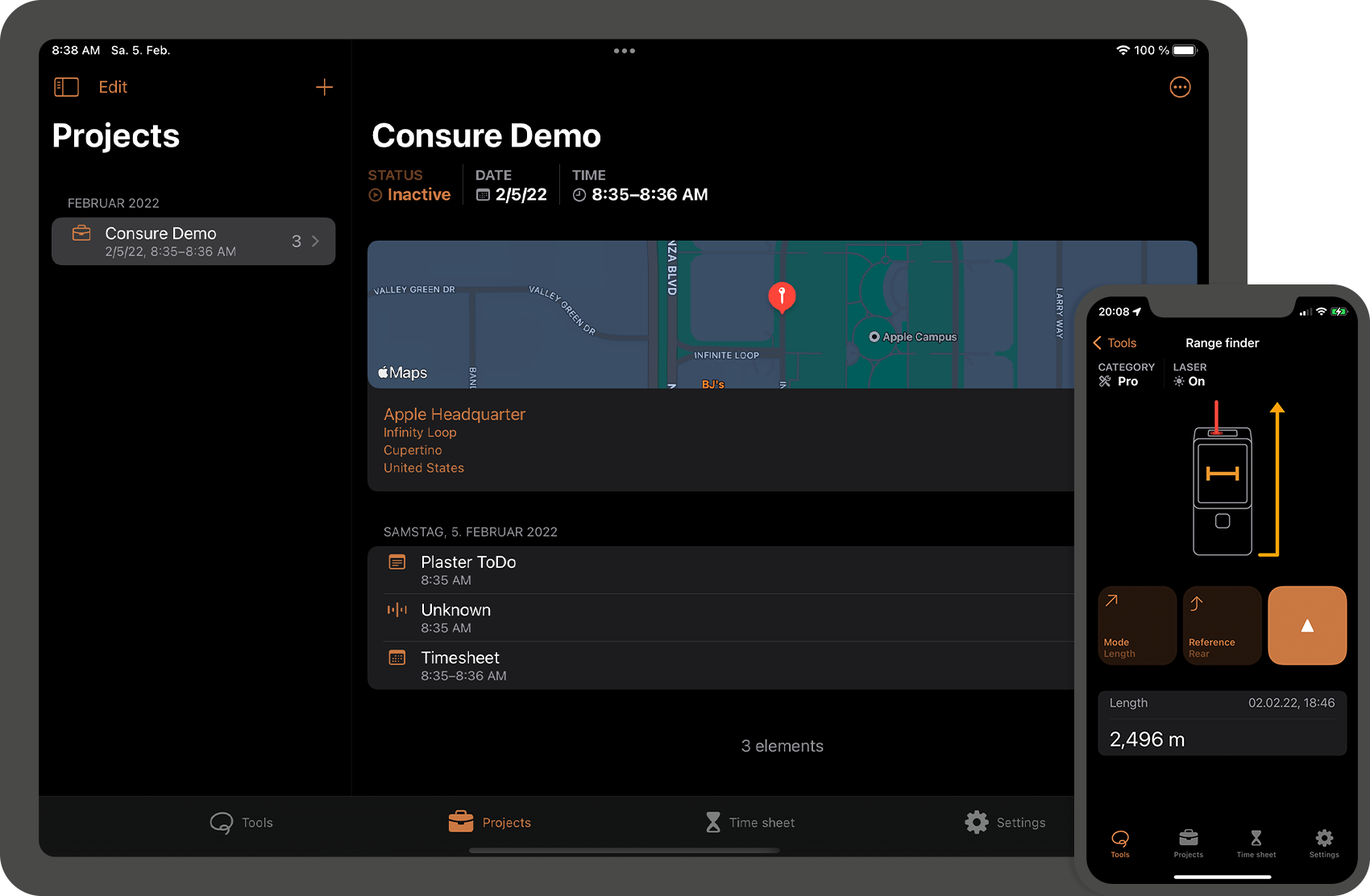

Consure
Continue to measure
Consure
With Consure you can easily manage your connected measuring tools.
Browse all your measurements or share them with a tap of a button.
Consure has been carfully designed to augment your current workflows.
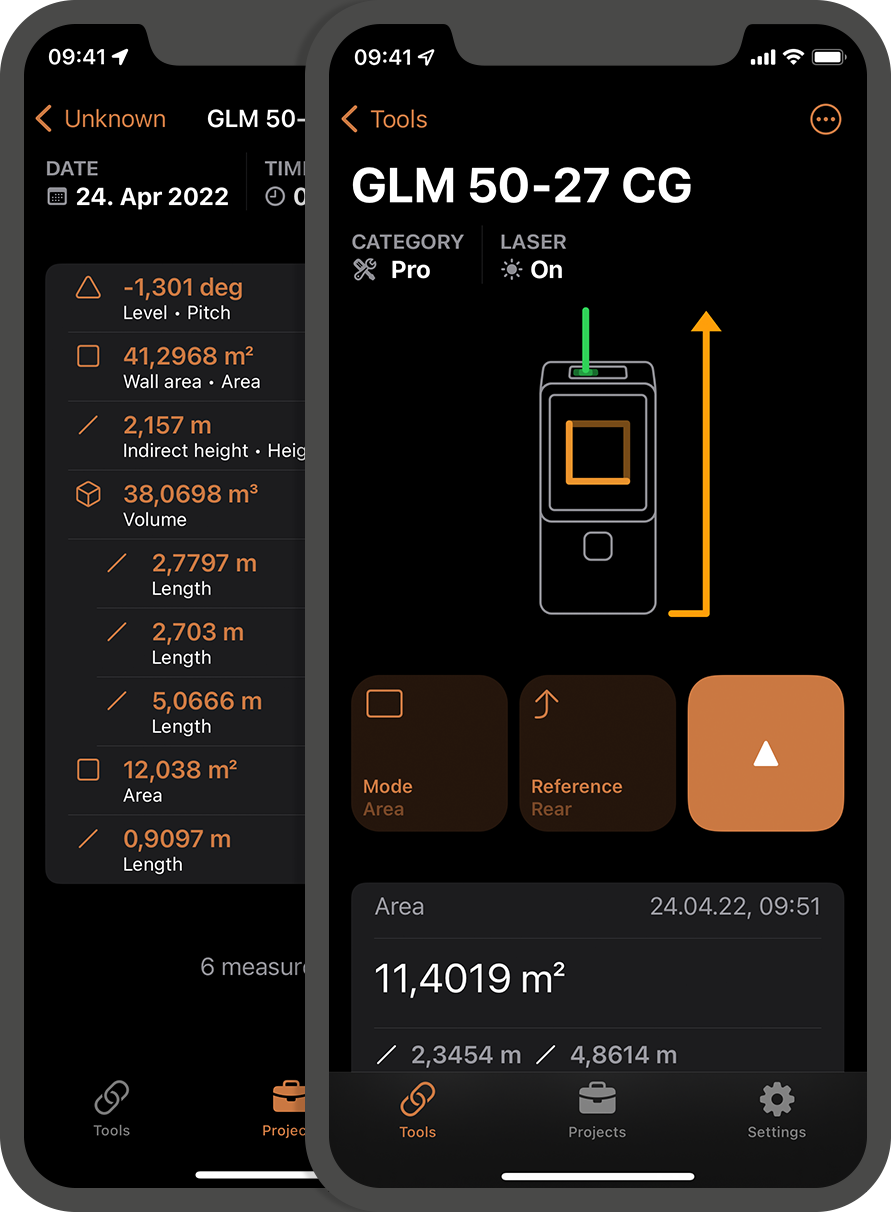
Laser range finders
Once connected with any tool, Consure will keep a history of all your measurements. Browse them with a swipe or share them directly from your smart device.
New measurements are automatically grouped by session or time interval between subsequent measurements.
Supported tools
- Bosch GLM 50 C
- Bosch GLM 50-27/165-27 C/CG
- Bosch GLM 100/100-25 C
- Bosch GLM 120/400 C
- Bosch GLM 150/150-27 C
- Bosch PLR 30/40/50 C

Cross-line laser
Inspect your tools status, change the laser visibility or turn on and off receiver mode. All remotely from within the app.
Supported tools

360° line lasers
Inspect your tools status, change the laser visibility or turn on and off receiver mode. Additionally you can place your tool on a rotary base and control it to adjust your tools alignment precisely from the palm of your hand.
Supported tools

Rotary laser
Control your rotary laser remotly. Set the rotation speed, the slope, specify a sweep angle or block out individual quarters using mask mode. Furthermore you can de-/activate the keypad lock and quickly wake up or put the tool into sleep mode. Once turned sideways you can active the plumdown mode as well.
Supported tools
- Bosch GRL 650 CHVG
- Bosch GRL 600 CHV

Slope
You can adjust the laser slope value in x and y direction by specifiying values or manually to match predefined markings.

Sweep angle
Change the size of the opening angle, rotate the starting point to precisly target the spot or range you want to point the laser to.
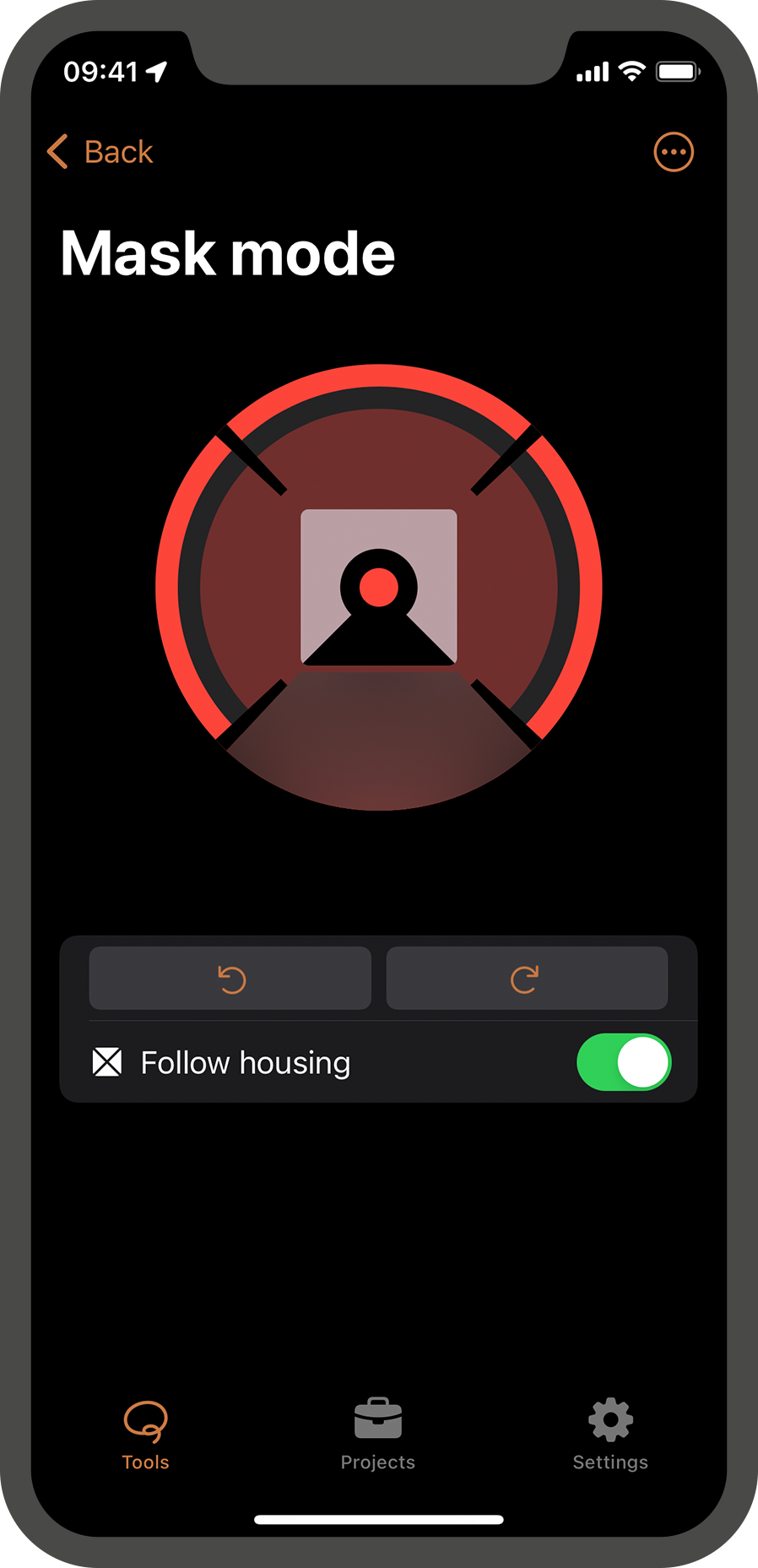
Mask mode
Easily block out sections of the rotary laser beam by selecting neigboring quarters.
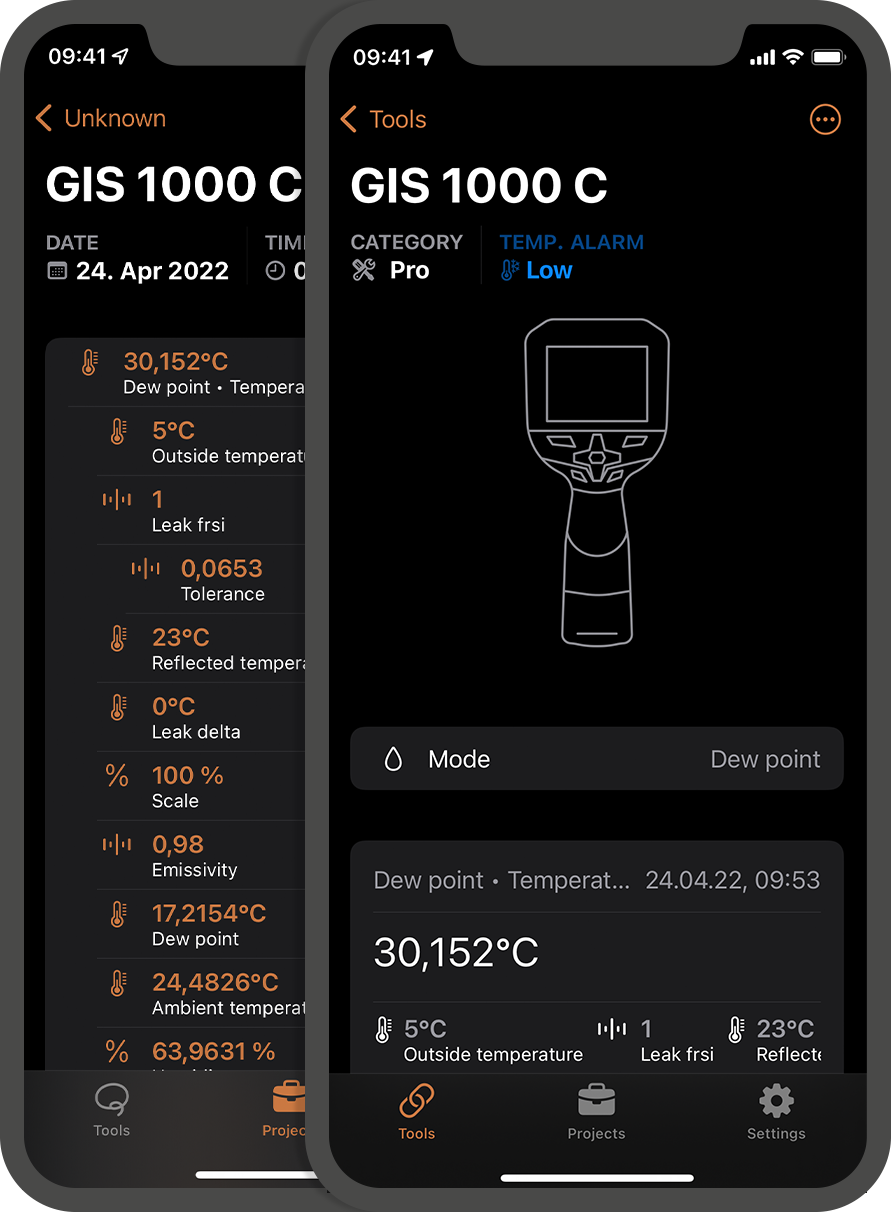
Spot measurements
Record your thermal measurements as you take them - automatically and in the background. Analyse your measurements by inspecting all recorded sub-measurements and export them with a single tap.
Supported tools

Thermal cameras
Transfer your thermal images onto your smart device to manage and organize them where ever you go.
Supported tools
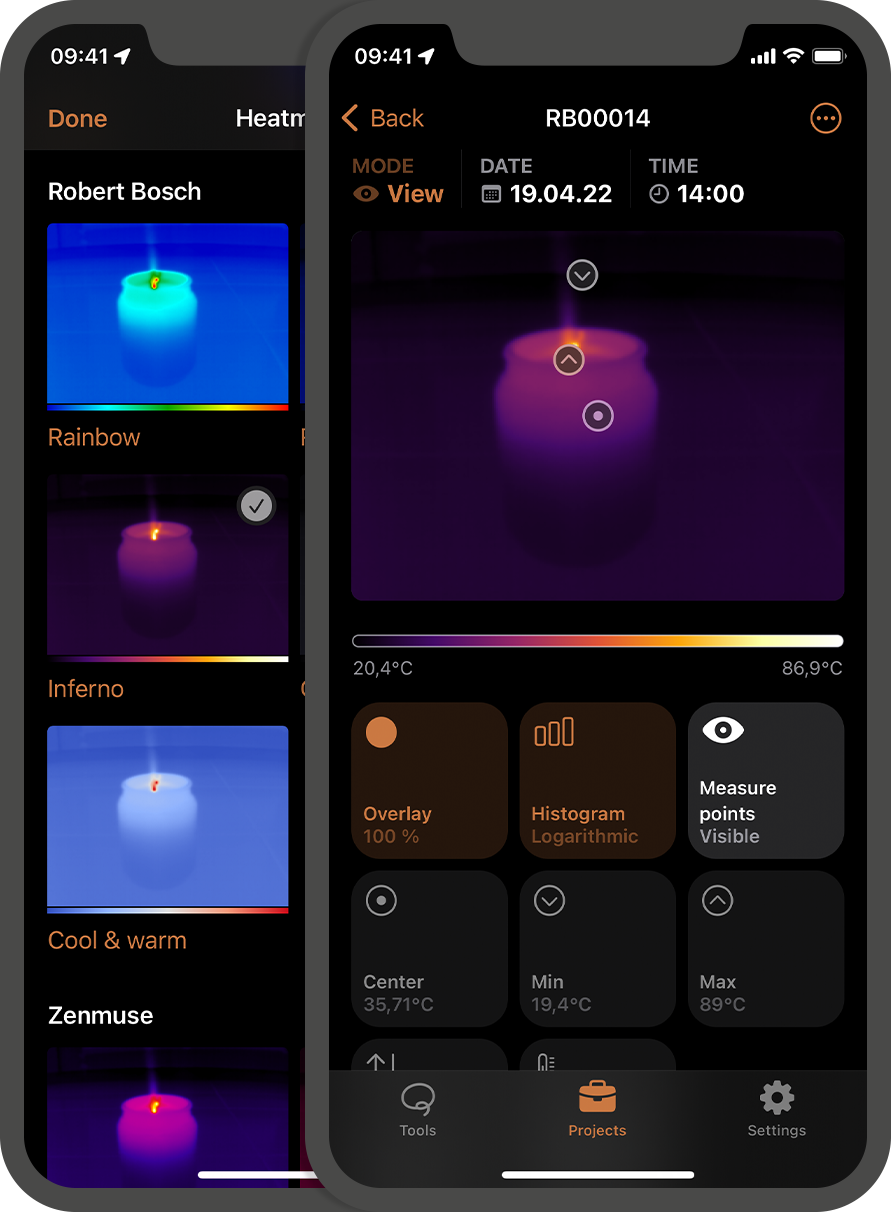
Thermal images
Browse your thermal images, analyse their histogram or apply a new heamtp, all from the palm or your hand.
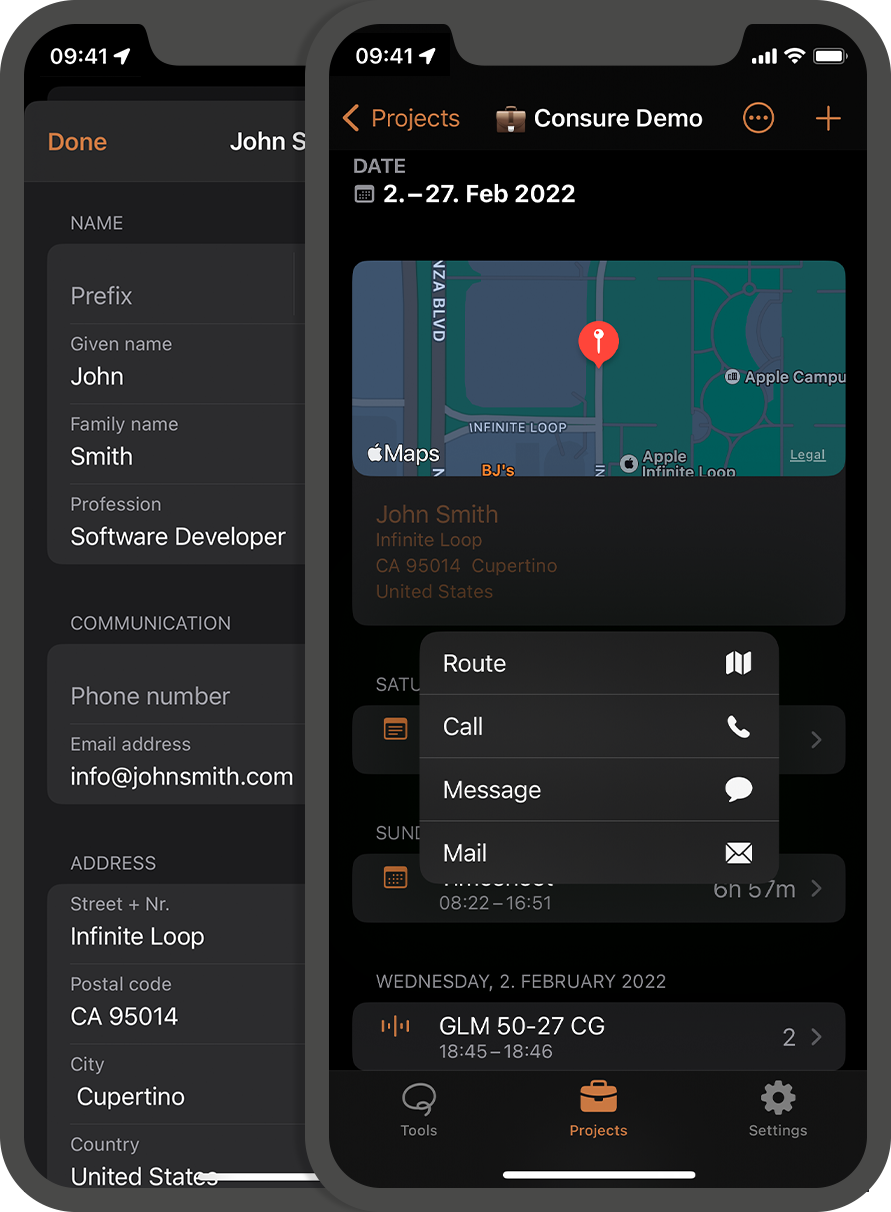
Customer details
Add customer details inside the app. Easily modify existing data, navigate or call from within the app or just see a preview where the project is placed.
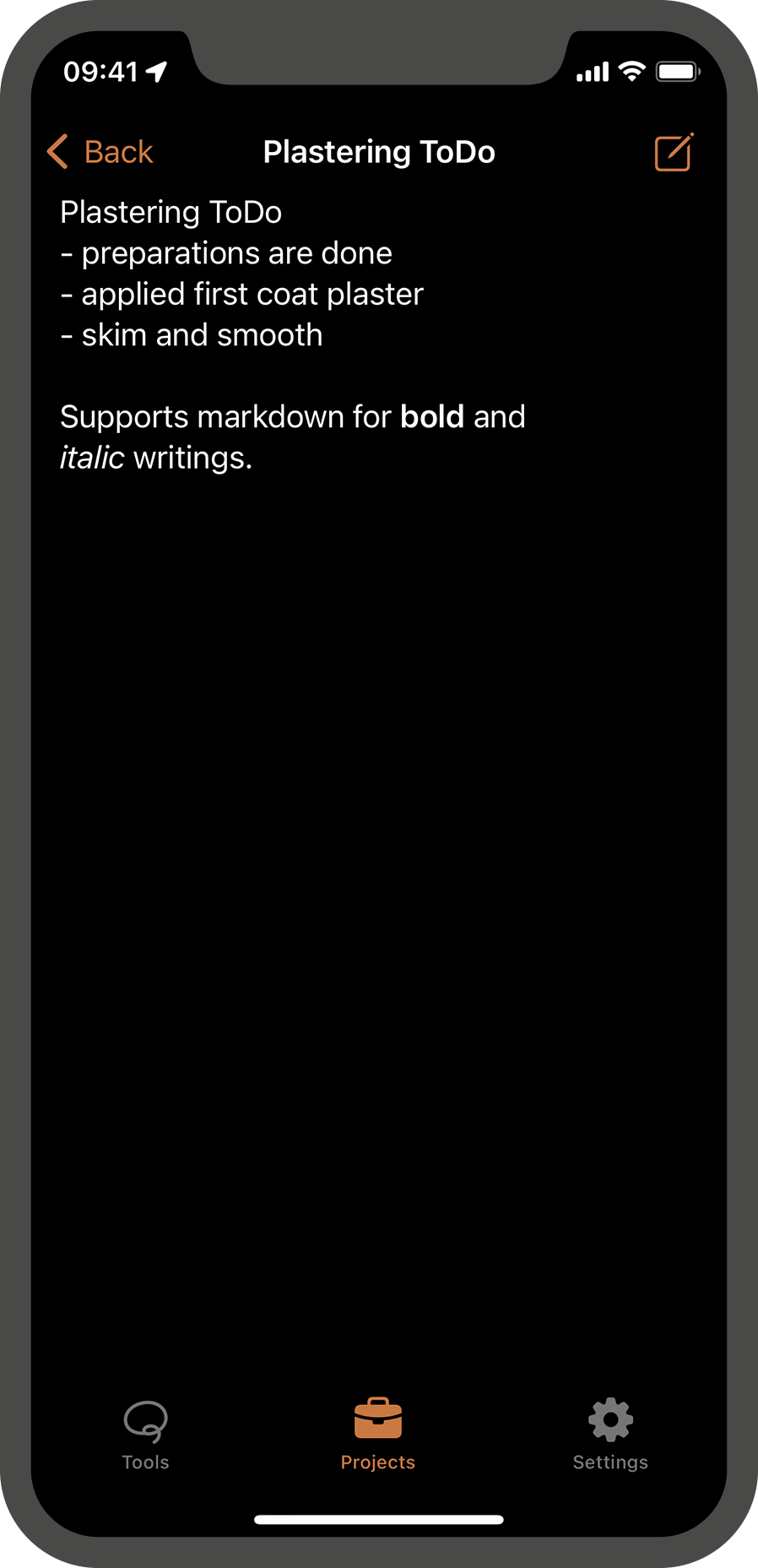
Notes
Take notes to track your work progress. You can utilize basic markdown support for bold and italic writing for easier structuring your thoughts.
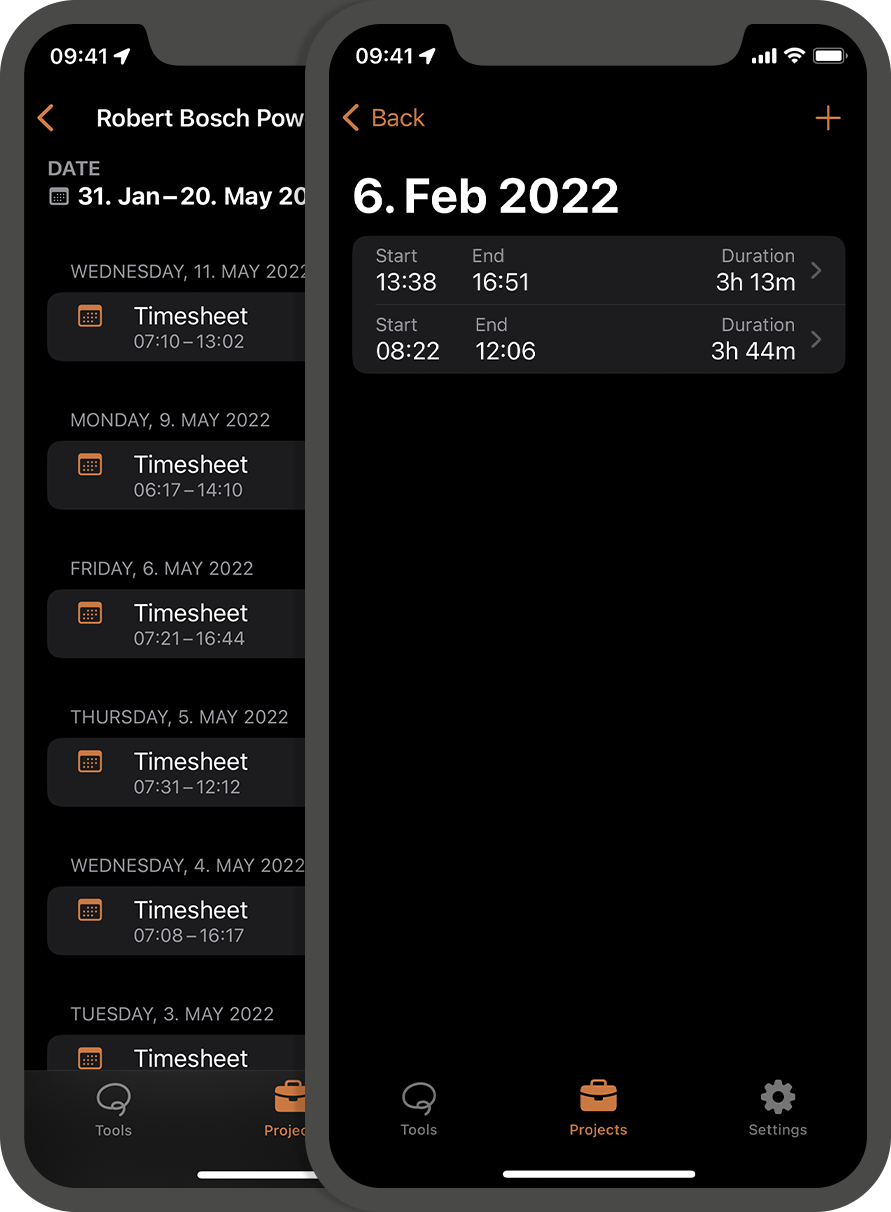
Time sheets
Easily track working hours within the app and project. With multiple entries per day and a CSV file export.

Appearance
The interface will automatically adapt itself based on your systems appearance setting for easier working in light and dark environments.
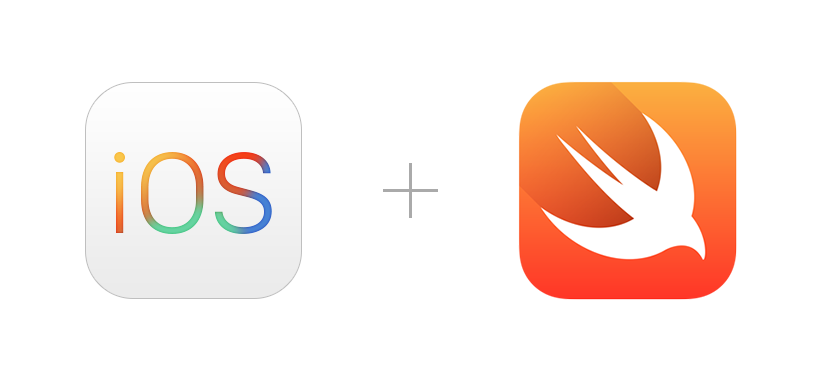
Technology
Consure is developed in Swift and Swift UI. The app is is optimized for running on iOS 15 and iPadOS 15 or later¹ and can be used in compatibility mode on macOS Big Sur or later as well.
Unsupported tools & accessories
At the moment, Consure does not support tools and/or accessories connectable via Bosch Connectivity-Module GCY42* such as
